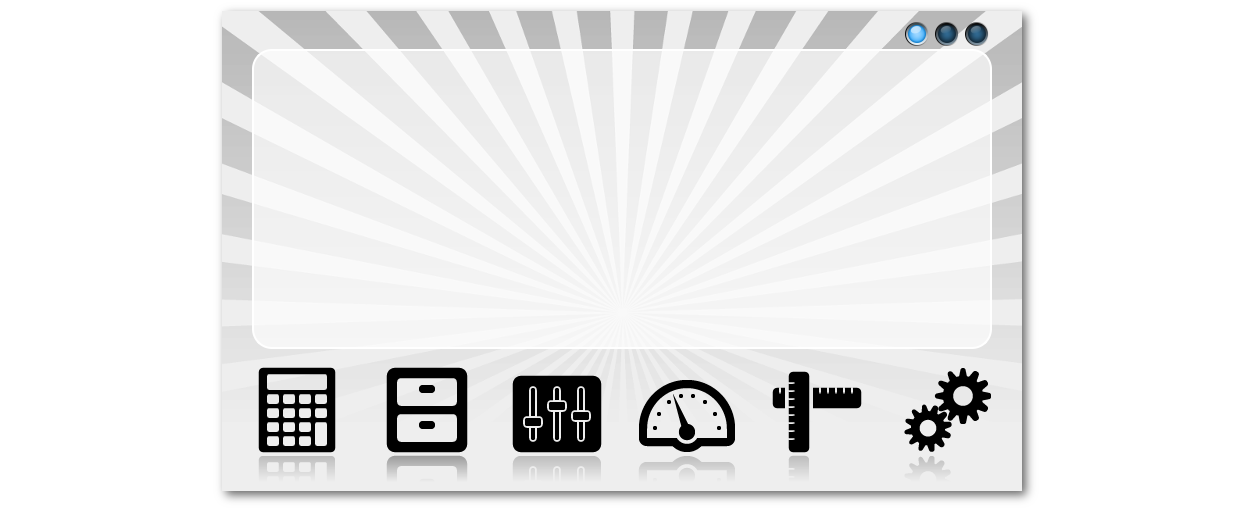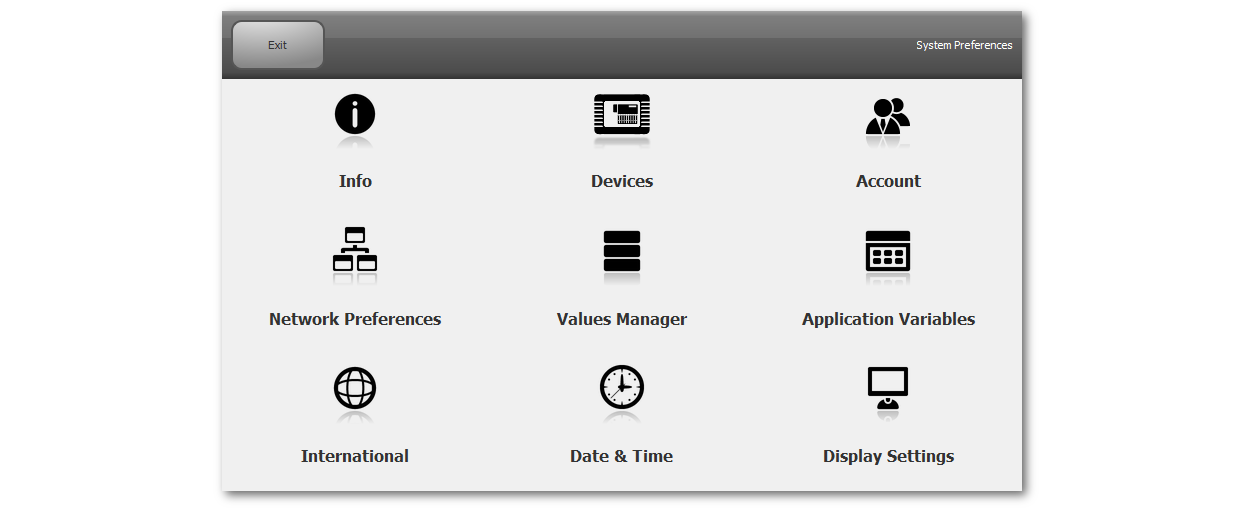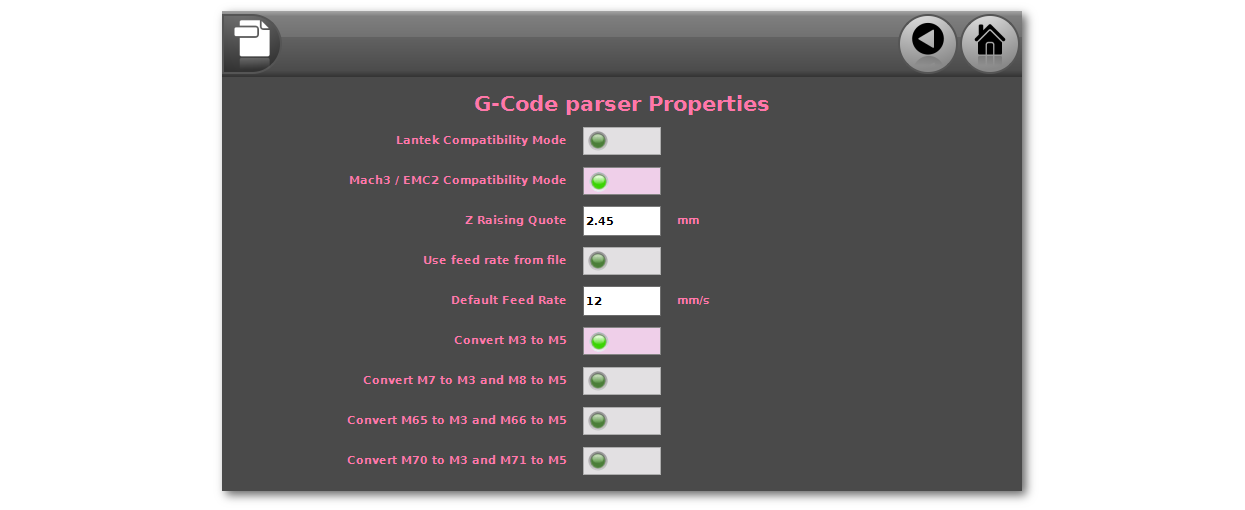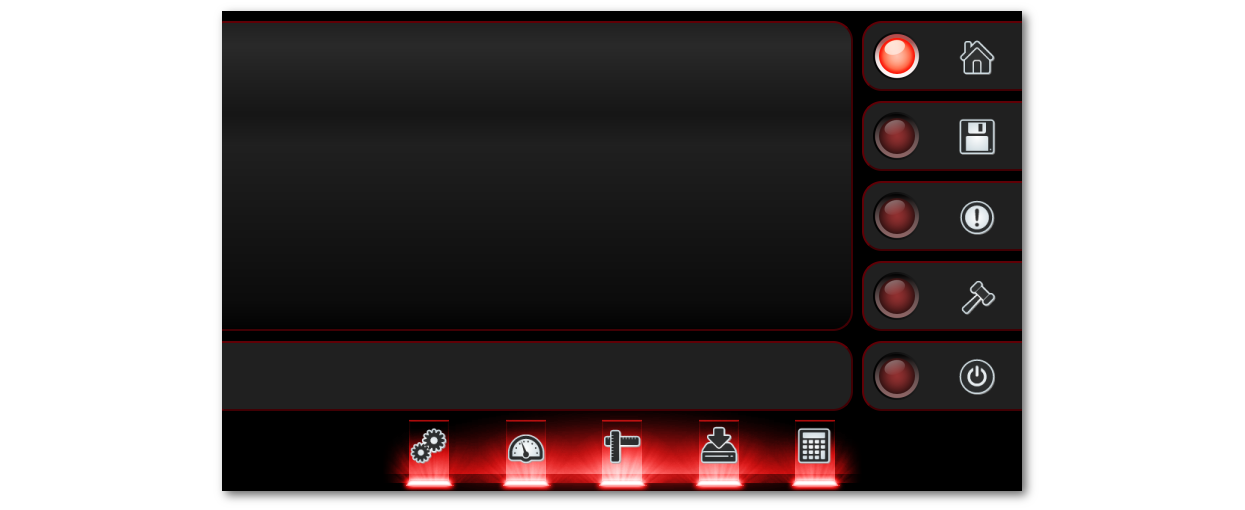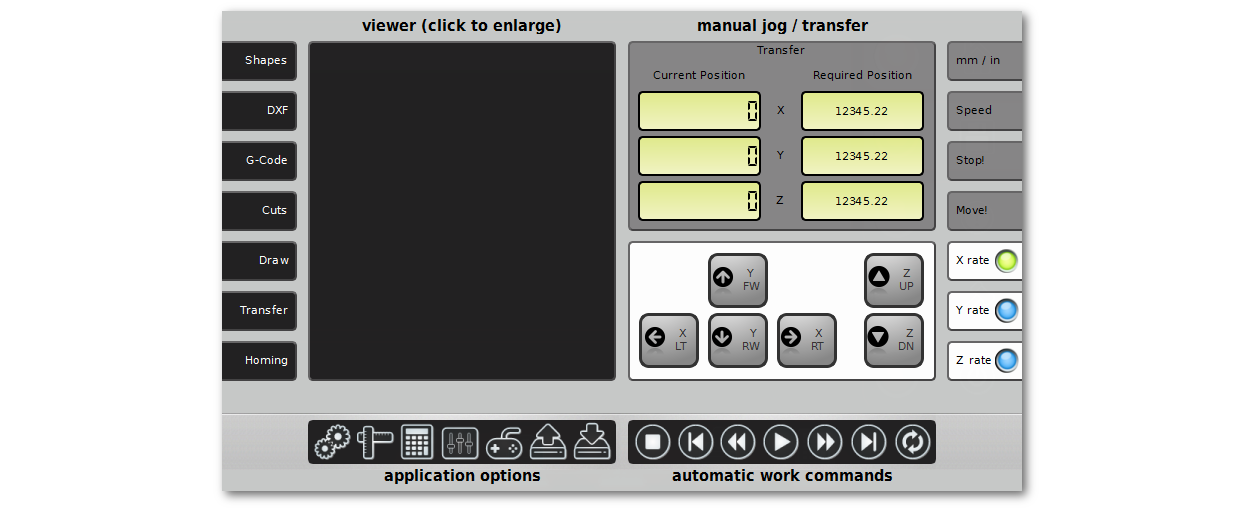Introduction
neo user interfaces are realized using a customized Qt Designer Editor, shaped to optimize its use in a PLC/CNC environment.

Style sheets
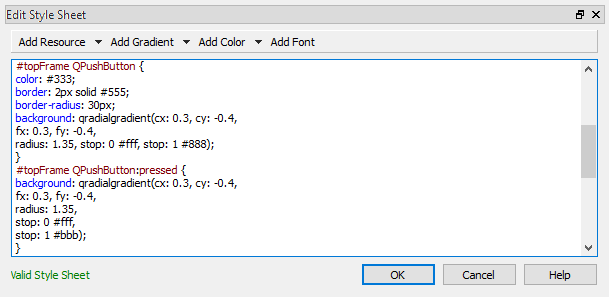 Using style sheets it is possible to define styles for every object that will appear on screen. Every widget can have its own style sheet or you can assign one for every object in the whole page. Developers can create and reuse different themes for their applications, according to companies color schemes.
Using style sheets it is possible to define styles for every object that will appear on screen. Every widget can have its own style sheet or you can assign one for every object in the whole page. Developers can create and reuse different themes for their applications, according to companies color schemes.
JavaScript Editor
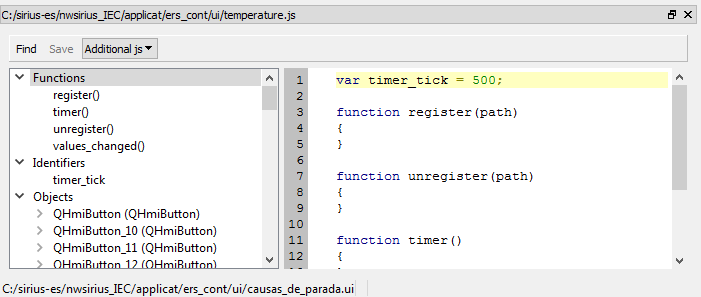 The editor allows you to write JavaScript code directly in the GUI. You can manipulate variables, functions and graphical objects by programming directly in the page.
The editor allows you to write JavaScript code directly in the GUI. You can manipulate variables, functions and graphical objects by programming directly in the page.
With javascript you can also access functions and system information and manipulate files and folders. You can create automatic responses to events and use them in alerts and messages.
Built in translator
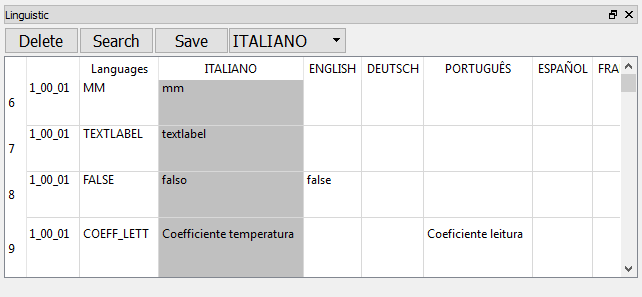 The built in multi-language translator shows real-time previews. Thanks to this you can generate multi-language pages while monitoring the final result. The editor integrates automated translation functions for recurring terms across your project. You can also translate the alarms or associate multi language text directly to variables. If the translations are performed externally you can export an XML file with the words appearing in the project and then import it when ready.
The built in multi-language translator shows real-time previews. Thanks to this you can generate multi-language pages while monitoring the final result. The editor integrates automated translation functions for recurring terms across your project. You can also translate the alarms or associate multi language text directly to variables. If the translations are performed externally you can export an XML file with the words appearing in the project and then import it when ready.
Variables access
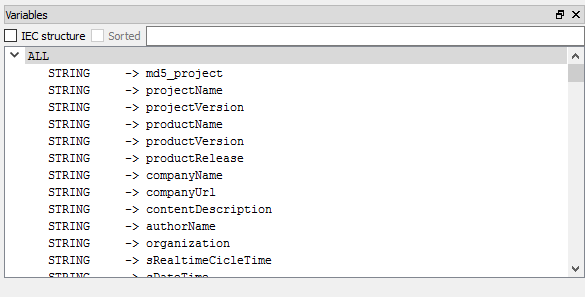 All system variables can be used within the editor GUI. They can be associated to graphic objects by simply dragging them over it.
All system variables can be used within the editor GUI. They can be associated to graphic objects by simply dragging them over it.
Variables are sorted into groups according to their type or shown in a tree view according to IEC project structure.